Create diagrams with ChatGPT
Have you ever thought that ChatGPT can be used to create awesome decision diagrams? You have a sort of text like this:
Step 1: What is the primary goal of your model?
Classification / Prediction (e.g., categorizing images, predicting a label):
Proceed to Step 2
Regression (e.g., predicting continuous values):
Proceed to Step 2
Clustering (e.g., grouping similar data):
Use K-Means, DBSCAN, or Hierarchical Clustering
Dimensionality Reduction (e.g., feature reduction or compression):
Use PCA, t-SNE, UMAP
Generative (e.g., generating text, images, etc.):
Proceed to Step 7
Try to generate an image of the diagram with ChatGPT, but this is the result:
Now create an image of the flow diagram
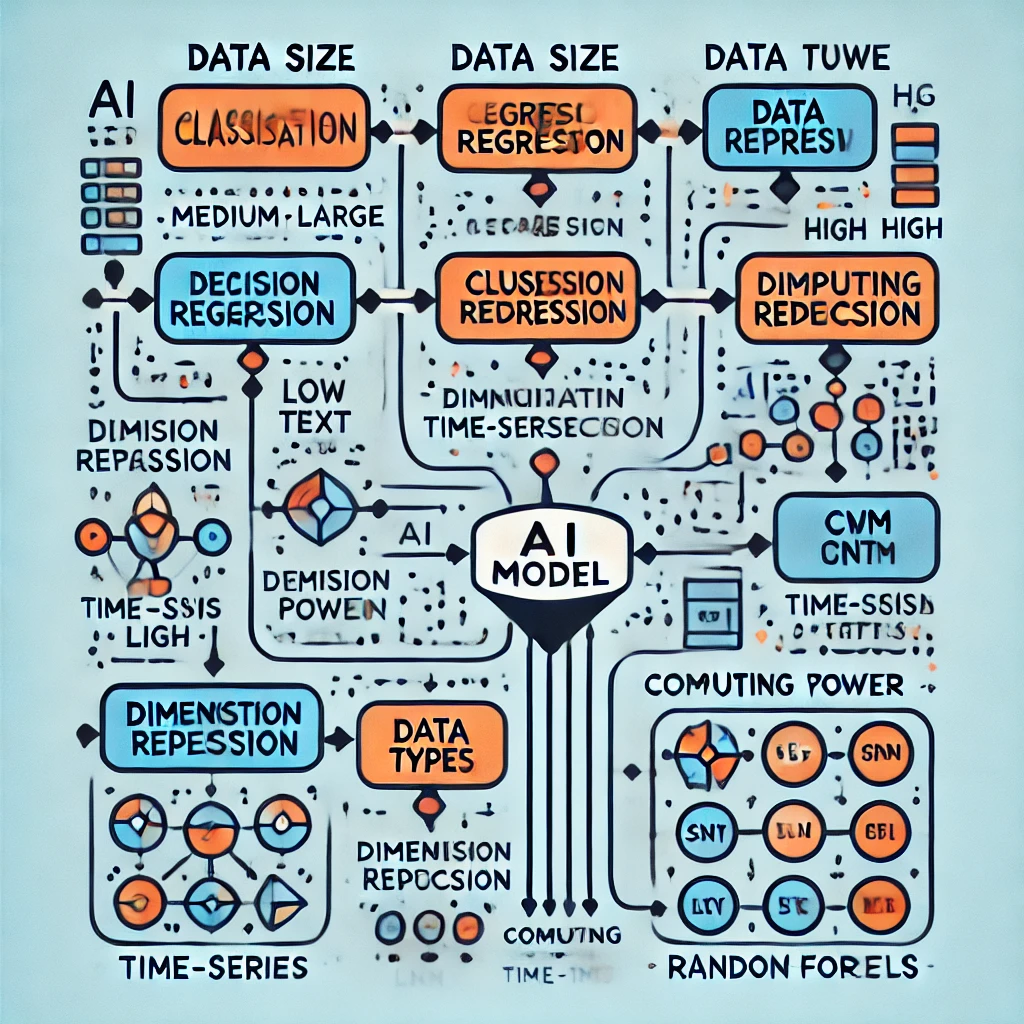
In this guide, I will show you how can address the problem.
Does ChatGPT perform well in diagrams generation?
The main problem is that ChatGPT is a generative AI, and its best performance is in generating text. But diagrams can indeed be generated through an Infrastructure as Code approach. Therefore, we can use a tool like Draw.io, which has a diagram structure based on XML.
Requirements
A ChatGPT account (for small graphs, free account, but more complex examples require the GPT4-o version).
Install Draw.io
Start by realizing a decision sentence
The prompt:
Create a decisional flow on how to select an AI model according to computing constraints, data size, goal, data types, etc. Use the structure with questions, as it would be a decision tree
Realize the diagram
Once obtained the output response, simply prompt:
Now create an xml output compatible with drawio based on the realized decision tree. Use the flowchart diagram syntax
Fix errors
If some error occurs (especially for the free version), just copy the output error in ChatGPT, and it will fix the diagram.
Adjust the diagram
Save the output in .drawio file, open it with drawio.
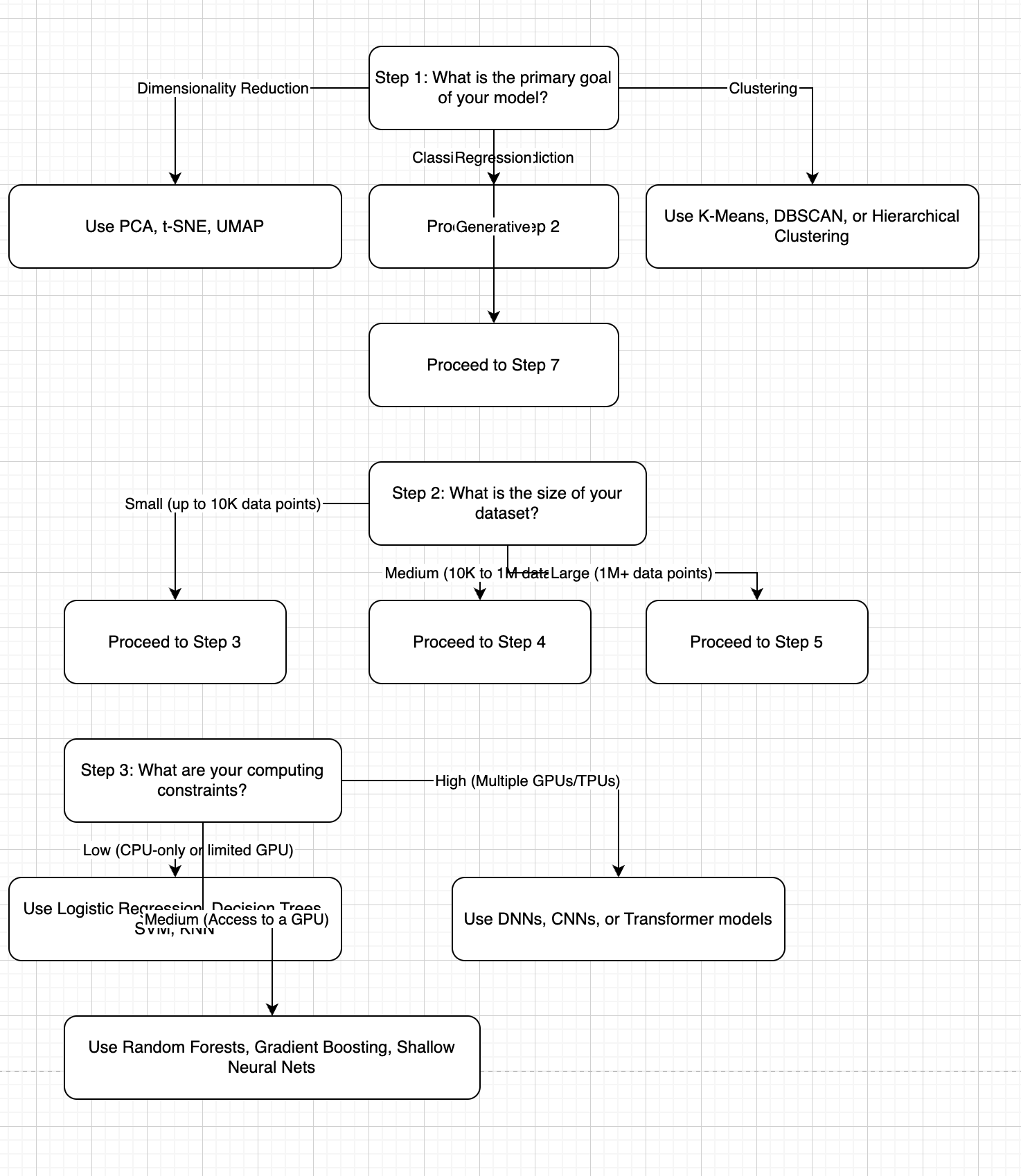
Now, you can organize it by several drawio features:
- Select All -> Arrange -> Layout -> Vertical Flow.
And adjust the diagrams.
Conclusions
ChatGPT is a great tool, but you have to use it with proper cognition, and with just a bit of … fantasy. You can extend the experiments by trying other formats, such as plantUML. Look at kroki examples to select a diagram format, and experiment.